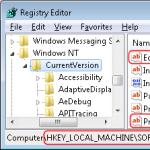Microsoft issued a notice to XP users announcing the end of support for the system. Fortunately, there was nothing stopping me from turning off these notifications.
Windows XP will still live on the computers of companies, government organizations, banks and other structures that have high inertia and cannot update equipment overnight, but nothing prevents home users from switching to more modern versions. And there are still more than enough such users, since the share of XP at the beginning of April was almost 28%. What options do they have now?
Interestingly, the date in the message is incorrect...
Upgrade to a new version of Windows
Perhaps this is the easiest way to keep up with modern realities. However, some Windows XP computers may not meet the minimum system requirements of Windows 7 or Windows 8.1. Check the hardware capabilities of your PC and the requirements of the system being installed.

Upgrading to Windows 7 Pro offers one benefit for businesses running native applications designed for Windows XP, which is especially important for small businesses. Windows 7 Pro includes XP Mode, which runs a virtual machine running Windows XP on a Windows 7 computer, allowing users to use legacy applications on the new system (Windows 8 does not have this mode). However, with the end of support for Windows XP, Microsoft advises that you only use Windows XP Compatibility Mode if your computer is disconnected from the Internet.
Many businesses have delayed upgrading their computers due to the high cost of updating business-critical applications. XP Mode is not a practical long-term solution to avoiding the transition to new standards, but it will at least help smooth out the complexity of such a transition.
Buying a new PC with new Windows
Since the introduction of Windows XP, Microsoft has released three more versions of the operating system (Vista, 7 and 8), which gives us some idea of how much the world has changed since then. The characteristics of computers have increased significantly since the beginning of sales of systems with pre-installed XP.

Therefore, now is the right time to consider buying a new computer. Naturally, Microsoft would like you to buy Windows 8.1, and at the same time an all-in-one computer with a large touch screen and other bells and whistles that the old XP computer could not even dream of.
The Windows 8.1 Update, also available on April 8, brings even more features designed to make life easier for keyboard and mouse users. Perhaps now the process of adapting to the new OS will not be so traumatic for those who prefer to work on a PC using familiar methods.
Try something new
You can take advantage of this opportunity and switch to one of the new platforms that have nothing to do with Windows. The last decade has seen a shift in the way we use devices, moving away from the shackles of the desktop to more mobile solutions.
Available options include OS X computers, iPads, and Android tablets; Samsung strives to offer its own solutions for professional use, working on the KNOX platform on Android and releasing Galaxy Pro tablets. Those who prefer more familiar form factors can look towards Chromebooks based on Google's Chrome system. They cost from $200, but before you buy, try to work with them, because not everyone will like the reduced functionality.
Stay on Windows XP

If you are not afraid of viruses and hackers, you can simply stay on Windows XP indefinitely. Microsoft will continue to offer basic security protection for Windows XP through Security Essentials and the Malicious Software Removal Tool; both will continue to be updated until July 14, 2015. But more fundamental protection in the form of system vulnerabilities becomes a thing of the past once and for all, opening computers to ongoing attacks.
Microsoft is ending support for Windows XP and Office 2003. Customers who are still running Windows XP will receive a notification that their system is no longer supported.
The Windows XP operating system appeared on the market more than 12 years ago. This is the first operating system to remain operational for so long. If you think about it, this is an amazing fact, because most of the events of that time are already perceived by us as ancient history, especially in such an industry as information technology.
Naturally, the Internet public could not ignore this event, so I propose to look at what we were like 13 years ago.
Today, among all versions of Windows, XP takes an honorable 2nd place. To be more precise, 27.69% of all Internet users in the world are still using Windows XP, including more than 50% of users in China.
(according to Net Market Share)
Why did Microsoft decide to stop supporting the popular Windows XP?
No matter how much XP fans would like it, today it no longer fits well into our realities, and its support, I believe, takes up a lot of time and effort. This explains Microsoft's active promotion of the transition to new versions of Windows. One of the reasons is financial, but I don’t think it’s the main one, so I’ll offer five more key reasons.
Five reasons to ditch Windows XP
1. The inability to fully use modern hardware.
Windows XP was developed at a time when computers were weaker than modern budget smartphones. Let's remember the system requirements of Windows XP. A processor with a frequency of 233 megahertz, 64 megabytes of RAM and 1.5 gigabytes of hard disk space. XP was designed for older computers and is simply not able to take full advantage of modern hardware.
2. Compatibility issues.
Already now I am faced with the fact that there are no drivers for many modern devices under Windows XP; it is logical to expect that after the end of support the situation will only get worse. Not immediately, but over time, software and driver manufacturers will not want to support the outdated system and will leave XP users without their products.
3. Limited performance
Despite the fact that XP consumes fewer resources, on modern computers newer versions from Microsoft allow for faster system performance. Writing information to a hard drive, copying or, for example, unpacking an archive will take significantly less time on modern hardware under Windows 7 or Eight than under XP.
4. Outdated design
Windows XP is outdated not only morally, but also externally. The appearance of the system was developed with an eye on the power of computers thirteen years ago. Beautiful animation and other effects were considered too resource-intensive in those days. The point is debatable, not for everyone, but using the same “seven” is much more pleasant.
5. Information security threats
When Windows XP was released, the attitude towards system security was completely different, and what seems natural today simply did not occur to the developers then. The attitude towards the vulnerability of the system was more frivolous than it is now. I offer a table of threats then and today.
Over the past 13 years, the idea of system security has changed significantly. New technologies have appeared; already at a very early stage of preparation, algorithms and code undergo special checks, and systems are assessed for resistance to penetration from the outside. Windows XP was developed a long time ago, and during its development, the security of the system kernel was not given the same attention that is required now.
Risks of continued use of Windows XP SP3 and Office 2003
Windows XP will not stop working. You can continue to use XP, but be prepared to take some risks.
1. Security: By using software without official support, you will not be able to receive security updates and other important fixes. In other words, Microsoft is stopping patching unpatched XP vulnerabilities. This essentially means that your computer will be more vulnerable to cyber attacks. Windows XP will be like a target at a shooting gallery.
2. Reduced support from hardware manufacturers and software providers: inability to use new equipment (modems, printers, various input/output devices) and various software (programs, new computer games, etc.). Software and hardware manufacturers have already begun to stop supporting Windows XP. You'll have to stay with outdated, insecure versions.
It's not all bad yet, particularly as far as antivirus software developers are concerned. Many vendors have stated that they have no specific plans to end support for their products on Windows XP, and will continue to support them for at least the next two years. So AVG, Avast, Bullguard, Check Point / ZoneAlarm, Comodo, Fortinet, F-Secure, Ikarus, K7 Computing, McAfee, Microworld, Panda Security, Quickheal, Tencent - all these products will at least be supported for XP for another 2 years .
ESET has announced that its ESET NOD32 antivirus solutions will support Windows XP until at least the end of April 2017. Kaspersky Lab will continue support until 2018 (2016 for enterprise solutions).
What to do for those who, for one reason or another, cannot or do not want to give up Windows XP and switch to newer operating systems:
1. Set up regular backups of the most valuable data on your computer.
2. Make sure that all existing updates are installed on your Windows XP, that is, all updates up to April 8, 2014 must be applied.
3. Keep all software up to date. Make sure you are using the latest versions of Adobe Flash, Adobe Reader, Java, Microsoft Office, your web browser, etc.
4. For those who do not access the network from a Windows XP computer, turn off the Internet connection.
5. Make sure that up-to-date antivirus software is installed on your computer and is regularly updated.
At one time it was a very good system that met all the requirements of that time and gave users a very good level of performance, reliability and comfort. But its time has passed, technology has moved far ahead. Keeping this system on the market will do more harm than good. Let's thank her, but we need to abandon her, moving to more modern solutions.
By the way, soon, perhaps in May, my video course will be released, entirely dedicated to installing the Windows operating system. I know that most users remain on Windows XP due to fear of installing the operating system itself. Many would be happy to switch, but remain hostage due to their own fears and many questions related to installing Windows. For example, such as: what version and bitness of Windows to choose, where to download the original Windows image, how to burn it, how to boot from a disk or flash drive, how to activate Windows? Of course there are a lot of questions. I promise you will get answers to all these questions in this video course.
Recently, Windows XP users received the latest update through the Windows Update site. The purpose of this update was only to display a notification about the end of support for Windows XP the next time you boot your computer. When installing an update in the section Details written:
This update is intended to notify users that support for Windows XP will end on April 8, 2014.
This is what the notification itself looks like after a reboot:

If you follow the link in the message, we are taken to the Microsoft website web page: http://windows.microsoft.com/ru-ru/windows/end-support-help?ocid=xp_eos_client On the website, Microsoft warns about the risks of using the OS without official support and suggests choosing a new computer to run Windows 8.1.
If Microsodt Security Essentials is installed on a computer running Windows XP, it also displays a notification:

About Windows XP
Let us recall that Windows XP was released on August 24, 2001 for PC manufacturers (RTM distribution), and on October 25, 2001, its retail sales began for private users. The name "XP" comes from the English word " e xp erience", which translated into Russian means “ experience».
According to the company Net Applications, which deals with web analytics, among computers that are connected to the Internet, XP was the most used version of Windows until August 2012, when it finally gave way to Windows 7. January 2007 the share of computers with Windows XP was 76.1 % . This was the peak of XP's popularity. As of January 2014 Windows XP's share is 23.3 % .
Notes from the editors of the site site
Despite warnings about risks from Microsoft, we hasten to reassure our readers. Just because Windows XP stops receiving security updates does not mean that the next day the system will become catastrophically vulnerable and unsafe. The vast majority of antivirus programs support Windows XP. They will continue to receive updates and protect the system from new threats.
Microsoft's position is absolutely clear. The company is seeking to boost sales of its new Windows 8.1 operating system. The company wants money. She is not interested in releasing updates for Windows XP and watching how users happily download them and continue to use their favorite “software” that they have become so accustomed to for 12 years.
However, at the moment, in terms of functionality and performance, Windows XP is really objectively inferior to such OS as Windows 7 and Windows 8.1. If your computer was released later than 2009, then it makes sense to install XP on it only in rare cases. For example, when it is extremely important for you to use software that was developed 5-10 years ago and is no longer updated. In total, it turns out that Windows XP should only be used on outdated computers that are now 7 or more years old.
Summary
We believe that you still have plenty of time to take your time choosing a new computer. According to our assumptions, working on a computer with Windows XP will be quite realistic and comfortable for another 2 or 3 years. You will just have to be more careful about installing new versions of the software so as not to install an updated version that will work unstably with the old XP OS.
If you wish, you can download old versions of programs on the Internet that will cope well with the tasks and work perfectly with XP. (For example, the same browsers. Download the latest version of Chrome, which supports XP, and you will be able to browse most sites without problems for many years).
And after these couple of years, you will most likely want to update your computer yourself. And not because of lack of Microsoft support, but for other reasons.
Microsoft is official ends support for Windows XP on April 8, 2014. This means that from this moment on, drivers, patches and security updates will no longer be released for this system (including within the framework of traditional ones), and the system itself will stop developing and will forever remain in the form that it has reached.
This does not mean that systems running Windows XP will no longer work after this date, but the lack of support significantly increases the risk of a system becoming infected with viruses, malicious attacks, and other security threats. However, given the popularity of the platform, Microsoft promises to update antivirus programs and databases for XP until mid-2015.
Windows XP End of Support Notice (KB2934207)
To alert all XP users that they are running an outdated operating system, starting from March 8 All computers running Windows XP will receive an end-of-support notification. The text of the message is as follows:

This message first appeared on the computers of XP users on March 8th and will continue to appear regularly on the 8th of every month. By checking the box " Don't show this message again", further display of the message can be disabled.
A warning message will appear on all Windows XP computers that are configured to automatically download and install updates from the Windows Update website. The message will begin to appear after installing update KB2934207 (Windows XP End of Support Notification).
Update KB2934207 was released on March 5 and looks like this in Windows Update:
Windows XP End of Support Notice (KB2934207).
Size: 511 KB
This update is intended to notify users that support for Windows XP will end on April 8, 2014.

After installing update KB2934207 (Windows XP EoS), a new executable file will appear on the system C:\Windows\System32\xp_eos.exe, the launch of which, in fact, causes a message about the end of support to appear.
How to remove the end of support message for Windows XP
You can remove an update with end of support notification from the command line like this:
C:\WINDOWS\$NtUninstallKB2934207$\spuninst\spuninst.exe" /quiet /norestart
You can also disable a component in the Windows Component Wizard Microsoft Windows XP End of Service Notification.

We block the appearance of the message: Windows XP End of Support
If you want to block the message from appearing on Windows XP computers that are configured to receive updates from a corporate (internal) server / SCCM, you must disapprove the installation of update KB2934207.
If the Windows XP EoS update is already installed on the system, you can disable its further appearance through the registry:
For this in the thread HKEY_LOCAL_MACHINE\SOFTWARE\Microsoft\Windows\CurrentVersion you need to create a key of type REG_DWORD with the name DisableEOSNotification and meaning 1 .

You can create the DisableEOSNotification key and set it to the desired value from the command line:
reg add HKLM\SOFTWARE\Microsoft\Windows\CurrentVersion /v DisableEOSNotification /t REG_DWORD /d 1 /f
Block Windows XP End of Support notification using Group Policy
To block the Windows XP End of Support window from appearing on multiple computers at once, it is best to use the Group Policy functionality. You can either create a corresponding startup script ( Computer Configuration -> Policies -> Windows Settings -> Scripts (Startup/Shudown) -> Startup) with the command from the previous section, or use the capabilities of Group Policy Preferences (to do this, all computers with XP must have the KB943729 update, which ensures GPP works on computers with XP).
To do this, in the section Computer Configuration -> Preferences -> Windows Settings -> Registry Let's create a new element (New -> Registry Item) with the following parameters:
Action: Update Hive: HKEY_LOCAL_MACHINE
Key Path: SOFTWARE\Microsoft\Windows\CurrentVersion
ValueName:DisableEOSNotification
Value Data: 1

It remains to extend the policy to machines with XP. To make the policy apply only to PCs running Windows XP, you can add the appropriate .
Information. According to NetMarketShare, Windows XP is still the second most popular Windows operating system in the world with a share of 28.5% (Windows 7 is first - 47.3%, Windows 8/8.1 is third - 10.8%). Interestingly, only about 10.7% of site visitors use Windows XP.
On April 8, 2014, something terrible happened in the world of high technology - Microsoft finally officially stopped supporting its most popular operating system, Windows XP. The operating system was left without patches for zero-day threats, millions of users were at risk of infection with viruses. However, not everyone is in a hurry to switch to new versions as the software giant wants - some feel sorry for the money, others are accustomed to the painfully familiar interface and boring wallpaper with green hills. The situation is much more serious in a corporate environment, where thousands of machines are running Windows XP, the upgrade of which will result in millions of expenses and unforeseen problems over the years with perfected corporate software.
But it turns out that there is a simple hack that allows you to extend the receipt of security updates for Windows XP for the next five years, i.e. until April 2019!
This became possible thanks to the existence of a special version of WIndows XP - Windows Embedded POSReady 2009. This system was released in 2009 and is based on Windows XP Service Pack 3. It is designed for various POS terminals, kiosks, and self-service systems. Windows XP users are not allowed to directly install these updates to their operating system. However, there is a way to force the system to do this simply by adding a certain key to the Windows registry.
Open a new file in a warm lamp notepad, type three lines, save with the .reg extension and run with administrator rights:
Windows Registry Editor Version 5.00 "Installed"=dword:00000001
Since extended support for Windows Embedded POSReady 2009 ends only after 5 years, Microsoft will continue to provide new security updates and patches for this version until April 9, 2019, so that users can use this hack to get Windows XP security updates for another five years.