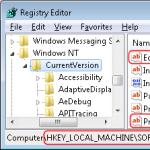Beautiful design of the VKontakte community is not a whim, but an important element that builds user trust in you and your company. If a public page or group is designed unprofessionally, your potential clients may quite logically conclude that you are equally negligent in your work. To prevent this from happening, make sure that your VKontakte page is beautiful, neat and easy to use. How to do it? Read below.
Current sizes of VKontakte images
Some time ago, the developers of the social network VKontakte launched a new design. This led to changes in the size and principles of image display. The memo, which will be given below, corresponds to all innovations and contains the sizes that are relevant at the moment.
Now let's go into more detail on each point.
VK avatar size
The minimum avatar size is 200 by 200 pixels. If you try to upload an image that is less than 200 pixels wide or long, you will see an error like this:

The maximum avatar size is 200 by 500 pixels. But, in principle, you can upload larger images – up to 7000 pixels on each side. The main thing is that the aspect ratio does not exceed 2 to 5.
I'll show you with an example.
I have an image. Its size: 200 by 800 pixels (ratio 2 to 8). There are no errors when loading. However, I still can’t use this image, because “Contact” does not allow me to select it completely.

Cover
The cover size for the full version of the site is 1590 by 400 pixels.

Please note: in the mobile version and applications, not the full version of the cover is displayed, but only a part of it measuring 1196 by 400 pixels. See how it is cropped in the mobile app:

To prevent this from happening, position the main elements of your cover within 1196 by 400 pixels.

Attached images
In the updated design of Contact, the width of the news feed has become fixed. This means that the images attached to the post are no longer stretched, but remain as they are. Therefore, if you want your image to fill its entire space in the news feed, its width must be at least 510 pixels. It is best if it is a square or rectangle in landscape orientation.
It sounds a little confusing :) So I’ll show you with an example.
Let's say we have a square-shaped image with sides of 510 pixels. If we attach it to our post, it will look very good in the news feed on all devices:

And this is what a horizontal image looks like in landscape orientation (width 510 pixels):

As you can see, the narrower the image (in height), the smaller it looks in the smartphone feed. To see this, look at the picture below:

It is clear that the difference here is not particularly critical, and smartphone users will still look at your image, it’s just that in the second case they will be a little more comfortable.
Images for posts with links

All this data comes from the Open Graph markup code:

If Open Graph is not specified, the title is taken from the Title meta tag, and the image from the article. At the same time, you can easily change it - or select another image from the article using special arrows:

Or upload yours:

The minimum size of an image that you can use as an announcement for your article is 537 by 240 pixels. However, you can upload larger images as long as the proportions are maintained.

Image for an article created in the editor
The image size for the cover of an article created in the editor is 510 by 286 pixels. It is better if it is dark in color and more or less monochromatic, since the name of the article and community is lost on a light background.
Good example:

Not a very good example:

Photo and video size for stories
The size for photos is 1080 by 1920 pixels. The size for the video is 720 by 1280 pixels.
Technical specifications for video recordings:
- up to 15 seconds;
- no more than 5 MB;
- h.264 codec;
- AAC sound.
Stories must use vertical format photos and videos.
Please note: stories on behalf of communities can currently only be added by large communities for which the VKontakte developers have opened this function. And this is done using the official application. This cannot be done from a computer.
Photo album cover size
Video image size
1280 by 720 pixels.

Wiki page
The content area width of a wiki page is 607 pixels. If you upload a larger image, it will automatically upload at 400 pixels wide. Example: I have an image measuring 1366 by 768. If I add it to the wiki page, this is what it will look like:

To change the size of a picture, you need to click on it and set the desired values:

I will talk in detail about how to work with wiki pages below. Therefore, we will not dwell on this point here.
How to make sure that VKontakte images do not shrink? The influence of background and size on picture quality.
If you've ever tried to upload VKontakte images (it doesn't matter whether it was an avatar picture or just a photo from your trip), then you probably already know that they tend to shrink. This is especially noticeable on a dark (and especially red) background and when the picture is not too large in size. Example:

How to make sure that the quality of the pictures does not deteriorate?
To prevent the image from shrinking (or rather, shrinking, but to a much lesser extent), it is necessary to make it 2-3 times larger than the desired size. For example, if we need to make an avatar measuring 200 by 500 pixels, we take a picture measuring 400 by 1000 pixels. If you need to make a menu with a size of 510 by 400 pixels, take 1020 by 800.
The image on a dark blue background, which I showed just above, has a size of 510 by 350. I made it twice as large (1020 by 700) and saved it. That's what came out of it:

How to fix it? The answer is very simple - you need to choose a different background. The fact is that pixels are visible better on a dark background than on a light one. Therefore, if you want to achieve perfect quality (although the picture above already looks quite normal), then you need to slightly change the color scheme. For example, make the background white and the text blue:

How to design a page header
The header of your public page or group is the first thing that users see when they come to visit you. In most cases, this place contains a navigation menu for public materials, some interesting posts or important announcements. Let's look at examples of how different companies are using this space.
Cover
Not long ago, VKontakte introduced an update - now you can upload large and beautiful covers (1590 by 400 pixels) to pages. To do this, go to settings and click the "Download" button.

On the cover you can place anything you want: from the name and motto of your company, to all kinds of promotions, offers and even competitions.
I recommend paying special attention to the possibilities of a dynamic cover. Read our article about how it works, for what purposes it can be used and with what services it can be installed.
Examples of dynamic covers:
Cover + community description + website link
Some companies specifically do not pin any posts in the header so that users have the opportunity to read basic information about the page and immediately go to the site.
Description with hashtags
Some companies add hashtags to the standard page description that characterize it. This is done so that the page has a clearer relevance, and due to this, it is higher in the search for relevant queries. Honestly, I don't know if this method works or not. I haven’t seen any cases on this topic, so if anyone knows, I’d be grateful if you could share the link.
Pinned post telling what the page is about
If you want to tell about your page in more detail (with photos, links and beautiful layout), then you can attach a wiki post or an article made in the editor to the header, with a bright picture on the announcement that will encourage users to click on it. An example of such a post:
And this is what the user sees after he clicks on the link:

Group menu is open
I call an open menu a menu that immediately shows what items it consists of. That is, the wiki post announcement picture completely duplicates its content. Thus, users immediately see what awaits them inside. I'll show you with an example.
This is what a pinned post looks like in the Flatro page header:

Group menu is closed
A closed menu is the same wiki post as in the previous paragraph, only the announcement contains a picture with no menu items. Usually they write on it: “Menu”, “Navigation menu” or “Navigation through public materials”.
And this is what we see when we click on it:

By the way, it is worth noting that these are far from the only options. Basically, you can write whatever you want on this picture. The main thing is that the user wants to click on it, and he understands what awaits him after that. Example:
Merged menu for a group
A merged menu is when the picture on the announcement of your menu forms one image with the avatar. Below I will tell you in detail how to make such a menu, but for now just look how beautiful it looks.
GIF and avatar in one image
But this design option for the hat really delighted me. The automatically played GIF merges with the avatar into a single composition and attracts the attention of users, even though there is no information on it at all.
By the way, I spotted this example in the group of SMM marketer Sergei Shmakov. So, I express my gratitude to him for the find :)
Hidden menu
The hidden menu is only available for groups (pages do not have this functionality). To see it, you need to click on the appropriate link. The advantage of this design method is that users can see the main information of the community, and if they want to use the menu, they only need to make one click. However, there is a small disadvantage here - not all users know about the existence of this function, so your menu may receive less attention than if it were pinned at the top of the page.
Auto-playing video
At the end of November 2015, an interesting innovation appeared on the VKontakte social network - as soon as a user visits your page, the video attached to the header begins to play automatically. With this technique, you can attract even more attention from users (especially those who visited your page for the first time), and at the same time, do not irritate those who do not like having their content imposed on them, because the video plays without sound and practically does not interfere .
How to add such a video to the header of your page?
To do this, three conditions must be met:
- Attach the video to the post and pin this post to the top of the community.
- Apart from the video, nothing else should be attached to the recording. Only video and text optional.
- The video must be uploaded to VKontakte - third-party players are not supported.
A post that gets a lot of shares
Another way to productively use space in the header of your page is to pin one of your most successful posts in it - one that has already received and continues to receive a large number of likes and shares. Why do this, I think everyone understands - the more reposts, the greater the reach, the more subscriptions the page receives.
Announcements of new videos, albums, events
Presentation of new products/services
Discounts and promotions
Cases, customer reviews
Application advertising
Practical jokes
Community Rules
Links to other social networks
I have not listed all the header design options. Basically, you can put any kind of information on your cover page and pinned post: job openings, announcements, links to top-selling products, etc. So don't limit yourself to the examples above. Use your imagination and use the design of your community to achieve your goals.
Performance marketing from TexTerra - we promote business with payment for leads. We guarantee results even in a difficult niche.
What should an avatar be like?
An avatar is not only a beautiful image with your company’s logo, but a marketer’s working tool with which he achieves his goals. Let's look in detail at what it should be like in order to attract the attention of users and encourage them to perform the target action. Let's start with the miniature.
Avatar thumbnail
- The text on your avatar thumbnail should be large enough to be read.
- The text should not extend beyond the thumbnail.
- Users should understand what is shown on the avatar.
- If possible, it is better not to use stock images, as they often reduce the credibility of the company.
- It is undesirable for the avatar thumbnail to be too faded and boring, otherwise it will be lost against the background of brighter avatars of competitors.
- If you want your avatar to look modern, make it in a minimalist style: less text, shadows, gradients and elements that do not carry any semantic load. Your avatar should be as simple and neat as possible. This style is currently trending.
- If your goal is to attract the attention of users and stand out from other avatars in the feed, you will have to use your imagination. Think about what you yourself pay attention to when you look for interesting communities? For example, I have been attracted more than once by avatars with a burning light, which usually indicates that a new message has arrived. This is a very old technique, but for some reason it still affects me - when I see such a light, I will definitely keep my gaze on it.











I'm not saying that this technique will work on your page. The point I want to get across is that there are many, many ways to stand out, you just have to ask yourself and be a little creative. Here, for example, is another interesting idea that I would hardly have thought of on my own:

The avatar is a black circle: large and small. It would seem, why do this at all? But when you scroll through the list of communities, such avatars attract attention because they are very different from all the others.
What information can be placed on an avatar thumbnail?
Even though the avatar thumbnail is very small, it can (and should) be used to attract followers to your community. How to do it? Let's look at a few options:
Announcement of a new product/service/event

Advantages of the company/service/page

Company phone number

Favorable prices

Free shipping

By the way, very often the information that the company provides free delivery is added to the group name itself so that users will definitely pay attention to it.

Stock

Competitions

Vacancies

What should the avatar itself be like?
I looked at what the avatar thumbnail should be and what text could be placed on it. Now let's move on to the avatar itself. The full version of the avatar will only be displayed in the community where the cover is not installed. It is for such cases that I wrote this section. So, what should your community’s avatar be like so that users immediately understand that your company approached the creation of the page responsibly and professionally.
- The avatar must be of high quality. I wrote about how to achieve this a little higher. For those who missed this part, I'll tell you briefly - the size of the avatar should be 2-3 times larger than what you planned.
- It is advisable that the avatar be combined with the menu: be the same color scheme, have the same fonts, elements, etc. Thanks to this, the header of your page will look more neat and professional. Example:
- The avatar itself and the avatar thumbnail may be different. For example, you can draw a circle on your avatar, design it the way you like, select that area as a thumbnail, and design the rest of the avatar in a different style.
- In order to encourage users to subscribe to your page or write a message to a company representative, you can place a corresponding call to action at the very bottom of the avatar and accompany it with an arrow pointing to the button.
- Try not to put too much information on your avatar, otherwise it will look overloaded and untidy. Add only the most important points to it and be sure to make sure that there is “air” between them.

Another option is to divide the avatar into two parts. One is for the miniature, and the second is for the rest of the avatar.




What information can be placed on an avatar?
Basically, you can put anything you want on your avatar. Unlike the miniature, there really is room to roam around here. The main thing is don't abuse it :)
Site domain

Phone/address/opening hours

Competitions/promotions

Most purchased products/new items

information about delivery

Mobile app advertising

The main advantages of the company/page/product, etc.

Assortment update/new creativity, etc.

Information that your community is official

Information about upcoming events

Addresses of accounts in other social networks

Extended page description

Brags

In general, you can place absolutely any information on your avatar. I've just included a few ideas so you can see what others are doing and get inspired. Well, keep the basic recommendations in mind: the avatar should be of high quality, the font should be large, and there should be more “air” between the elements.
How to create a seamless avatar and menu
In order to make a merged avatar and menu, you will need Adobe Photoshop or its equivalent. I will explain the whole process using Photoshop as an example. So, let's go.
- Download the Photoshop template that I specially prepared for this article. In normal size (menu – 510 pixels wide, avatar – 200) or enlarged (menu – 1020 pixels wide, avatar – 400).
- Open the image you want to use as a base.
- Copy it, paste it into the template and position it the way you would like to cut it.

- Add effects, text, graphics, etc.

- If you don't want to lose part of the image (in that 50px gap), move it to the right as shown in the following GIF:

- Select the “Cutting” tool and click on the “Fragments along Guides” button.

- Delete unnecessary fragments (right mouse click - “Delete fragment”) and edit existing ones (right mouse click - click in an empty space - take the desired area and stretch it to the desired size).

- Go to the "File" section and select the "Save for Web" command.

- Go to the location where you saved the pictures (desktop or some specific directory) and find a folder called “Images”. This is where your images will go. Now all that remains is to fill them in on the page.

P.S. The height of the avatar can be changed at your discretion. I took the maximum size - 500 pixels, but your value may be less. For example, as on the “Wiki Markup” page:
How to use widgets
Widgets are also part of the design of the VK community. Using them, the user can: place an order, subscribe to your newsletter, take part in a competition, read and leave reviews, open a search in the community, receive a gift, a discount coupon, etc.
Here are some examples of what widgets look like on the VKontakte page:



How to design images for posts
If you are a web designer or have an artistic taste and a sense of beauty, then it will not be difficult for you to come up with a corporate style for your images. However, it seems to me that such people will be in the minority in this article (I, by the way, am not one of them either). Therefore, let's take a closer look at how this is done, based on examples of successful companies.
By the way, please note that almost all well-known VKontakte companies brand their images, that is, they add a small logo, the address of their page or a watermark. This increases brand awareness and protects your images from being copied. Whether it is worth doing this is up to everyone to decide for themselves. The only thing I would like to advise is: if you decide to do this, try to make sure that your logo is not too bright and does not take up too much space, otherwise all the emphasis will go on it, and the image will lose its attractiveness.
Where can I get good images?
We have a good article on this topic on our blog - “”. They are all free, but some require registration. If you don’t find anything suitable for yourself, try searching by keyword + wallpaper (or, if in English, wallpaper). Typically, this type of request results in high-quality images. But here you need to be careful and check the type of license, otherwise, if you have a serious business, you can run into trouble.
What should those who do not know how to work in Photoshop do?
If you have never worked in Photoshop (or any other graphic editors) and are not yet ready to devote time to mastering it, you can use services that already have ready-made image templates for different social networks:
1. Fotor.com


After that, on the left side of the screen, select the template that interests us. Please note that only those templates that do not have a diamond icon are provided for free.


We insert it into the template, select it with the left mouse button, select the Layer command (sandwich icon) and click Move to bottom. This way our picture will go in the background, and all the inscriptions will be superimposed on top of it.

After that, we change the text, font, font size, position of the inscription, etc.

Then click on the floppy disk icon, select the name, image format, quality and click on the Sign in to download button.

2. Canva.com
Another service that will help you beautifully design your image. It works on the same principle as the previous one. Register in the service (you can use your Google+ account or email).

Choose your field of activity. We skip the step where you are asked to invite friends. We get to the main menu, where we select a Facebook post if we need a rectangular photo, or an Instagram post if it’s a square one.

Select a template (if the template is marked “FREE,” it means it’s free), change the text.

If necessary, upload your image, adjust the dimensions, change the text, font and position of the inscription. After that, click the “Download” button, select the image format and save it to your computer or any other device.

How to format articles in the editor
Recently, VKontakte has made it possible to type up articles in a special editor. To create an article, you need to click on the letter “T”:

How to use wiki markup
Well, here we come to the most interesting and at the same time difficult section. Perhaps there are people among the readers who do not know what wiki markup is and are hearing this term for the first time. Therefore, especially for you, I will give the definition that “Contact” itself gives.
Wiki markup is a markup language that is used to format text on websites (usually classified as wiki projects) and allows easier access to the capabilities of the HTML language. On our site, wiki pages are a good alternative to regular posts and text navigation. If you need to create a large article with different text formatting (bold, underlining, headings, etc.) or add graphics to it, or simply create a colorful navigation menu for your community, a wiki is indispensable.
Just like Wordpress (or any other CMS) has an HTML editor with which you create articles, Contact has its own editor for creating and editing wiki pages. It looks like this:

Using this editor, navigation menus are created, as well as articles with pictures, videos and audio recordings. Below I will discuss in detail how to work in this editor, but first I ask you to bookmark two links. They will help you a lot in learning wiki markup.
Did you know that almost 80% of information we receive is in the form of pictures and images? Therefore, visualization is important for groups on social networks. Photos for a VK group must be chosen carefully, taking into account the specifics of the community. It should be bright, clear and reflect the essence of the creation of the group. If the picture doesn’t catch your attention at first glance, then the user won’t even pay attention to the group. Read on to learn how to put a beautiful picture on the cover, how to create cool images with captions, and where you can upload ready-made photos.
How important are photos and pictures for groups?
If you look at the VK news feed, it is almost completely filled with photographs. Why is it worth paying so much attention to this issue? The right attractive picture is the main tool for attracting the attention of users.
The pictures serve as the cover of your post. If they are not of high quality, no one will pay attention to the information itself and your group. Sometimes the design style will tell you which group you are in.
There are also communities that focus only on high-quality and beautiful photos without meaningful posts. In cases where we are talking about a brand or trading company, the image helps to form an attitude. In any case, it is necessary to carefully and painstakingly select photos so that no one doubts the quality of the community and the right first impression is formed for new users.
- Images with inscriptions and signs are not suitable;
- do not forget to respect copyright;
- pictures are the best way to attract attention to a text post;
- do not publish photos less than 500 megapixels wide;
- When adding several pictures to a post at once, choose the same size;
- try to adhere to the theme, individual style of design and processing.

Where can I get photos and pictures for the VK group?
It’s better to add photos to your public page from relevant resources. On the Internet you can find thematic sites, pictures from which are suitable for you. There are resources with templates for creating your own images (banners, postcards, covers), and there are also ready-made high-quality photos.
If you want to create something unique and special (the “cherry on the cake”, so to speak), a number of sites will do:
- Erohovec.ru;
- Art-ps.moy.su;
- Vk-oblozhki.ru;
- Psd-box.at.ua.

If you need a ready-made beautiful image, then go to these resources:
- Zastavok.net;
- Screenpaper.ru;
- Getwall.ru;
- Wallpaperscraft.ru.
On image sites everything is divided by topic. It is better to further process the pictures in photo editors to add an inscription, highlight them, etc., depending on the format of the group. Canva or Avatan are suitable for this. Each resource has sections and tips, so even a beginner will not have any difficulties. Plus, they are all free and quite functional.
What size should photos and pictures be for a group?
A separate issue is image size. It will be different for the cover, post and avatar. The main thing is not to deviate from the general style. Looks perfect:
- cover up to 1590 x 400 pixels;
- avatar up to 200 x 500;
- miniature up to 200 x 200;
- pinned post up to 510 x 308.

Pay special attention to the pictures in the post; the recommended width is at least 510 pixels, otherwise you have to add a couple more photos for harmony. Make sure that the images are of good quality, not stretched or “squashed”.
Remember that you cannot adjust the size when adding several photos; it is determined automatically. You only control the order in which the pictures will appear on the page.
How to make a picture unique, and when should you do it?
It's no secret that any content has uniqueness, that is, how original the information provided is. And the higher the indicator, the greater the relevance of the page and the higher the position in search engines. If you plan to be a leader and not herd behind, consider uniqueizing your images. It’s worth doing this for comprehensive promotion and improvement of SEO indicators. Moreover, cropping, changing the format and filters, adding labels does not change the situation. As practice has shown, the main way to increase uniqueness is to combine several images in one photo, that is, to make a thematic collage.
How to add photos and pictures to a VK group?
It’s easy to add a finished photo to a group even from your phone, although it’s better to use a computer (the algorithm is the same on all devices). This is done as follows:
- create a new entry;

- add information for the post;
- insert photos by selecting the one you need from the gallery;

- wait for it to load and confirm publication.
Adding from a phone works the same way. Regarding uploading an avatar, you need to click on it and select what you need from the gallery. The cover is loaded along with the rest of the album photos.
Possible problems when uploading photos to the VK group
The main problems when loading are related to the large size of the image, because VK has a limitation. There is also a limit on the number of pictures in an album and post. For example, no more than 9 pictures are added to a post. A convenient solution would be to compress the pictures in the editor. If a post stands out from the general feed, then the photo is less than 500 pixels wide, and you have to add a couple more pictures for correct display.
Conclusion
Visual content in VKontakte communities plays an important role, as it attracts attention and forms an attitude towards a brand, store or blog. To increase liquidity, loyalty and page recognition, carefully prepare publications, select images on specialized sites, or create manually using templates. Only well-designed pages receive a stable positive response. Don't forget that you can't make a first impression a second time.
2 votes
Welcome to the pages of the Start-Luck blog. I recently came across a group with 122 thousand subscribers. It would seem that there is nothing surprising; you won’t surprise anyone with a lot of people in the public. Another strange thing is that the administrator steals pictures for posts from a community in which there are only 3,000.

Today we will discuss pictures for a group on VK. This is the second part of the recently published article ““. Today I will tell you where else you can look for them, give some useful links, provide the TOP 10 most beautiful public pages, and you will also get some advice about the images themselves.
Perhaps we'll start with this.

Pictures are the most important component of any VKontakte group. It depends on them whether users will pay attention to you or not. These should not just be good, clear photos, they should evoke emotions. Even if you publish these pictures not on your wall or group ().
Look at the two pictures of an owl. The one on the left I took from the site National Geographic , the best site with impressive examples of the work of beginners and professional photographers. The second one was posted on a free photo bank Pixabay .

By the way, if we are talking about free photo banks. More than once I tried to find something attractive. I searched among the collections: “70 best sources”, “90 repositories”. What can I tell you...
If you are going to use something free, then only Pixabay. All the rest only cause a feeling of dissatisfaction: inconvenient search, works dragged all over the Internet, small number and low quality of photographs.
With paid ones, things are much better. There are many options here. I like the service more than others DepositPhotos . Low prices, a huge number of examples for any request and attractiveness. Look at those same owls.

Well, if you’re not afraid of anything anyway, then it’s time to understand what quality is. I present to your attention my selection of cute public pages. I hope you don’t start stealing their photos, but just get inspired and understand the difference between beautiful photos and not so good ones.
10 best groups with pictures
These Magic Moments – a very cool public page with incredible works on various topics. There is nature, beautiful girls, food, interiors and even warrior cats in national costumes.

Admins find photographers on Instagram, Facebook, or take pictures directly from their official websites. I don’t know whether they agree on cooperation between the authors or just take the pictures for themselves. And all this doesn’t matter, because the result is magnificent, but we’ll leave the legal issues for another occasion.

Official " National Geographic Club Russia “- a lot of photographs of nature and animals with inscriptions where the picture was taken and by whom. Masters from all over the world certainly send their works here!

On the page TRVL you can also be inspired by landscapes and even take part in the competition by photographing your hometown.

Well, with nature everything seems to be clear, but in public WIZARD you can see many interesting modern portraits of men, girls and even children. Everything was shot very conceptually. There are nudes.

VSCO is a community of photographers in which you can find compositions of completely different themes, styles, directions, but of consistently high quality.

Less expressive works can be found in the community .JPG . Frankly speaking, it is closer in spirit to me than most of the others. The pictures are simpler, more lively and inspiring. A little less art and more life.

Surely many of you are familiar with the BigPicture website. It publishes news in photographs. There is a minimum of text, and the entire emphasis is on the visual component. I looked at the picture and already understood everything, if you are really interested, then you can read a couple of sentences. You won't see long texts. In my opinion, you can learn a lot from these guys, so I recommend subscribing to their VKontakte group BigPicture: News in photos .

Another group dedicated to art in all its forms - Modern Art . Here you will find paintings, sculptures, all sorts of interesting art objects and installations. Highly recommend.

Another very cool magazine with beautiful and truly rare photographs - Esquire . Here you can find anything: stars, buildings, religious events and beautiful landscapes. I myself subscribe to it and receive interesting information constantly.

Well, another cool public page with more than 2.5 million subscribers “ More than photo " Here you can also find a lot of interesting and rare things.

The only downside to such large groups is that many of your potential subscribers are already members. I don’t advise you to brazenly steal. Nobody forbids you to repost. This is much more valuable and correct.
Where else can you look for photos?
In addition to VKontakte groups, there are also sites where you can find many high-quality pictures. Eg, 2photo.ru . Here a huge number of photographs are divided into categories: advertising, black and white, cities, celebrities, animals, history and much more. It's rare that I come to this site and leave in less than an hour.

Don’t forget that you can access Instagram from your computer and then post links to the VKontakte picture.

Once the photo has loaded from the page, the URL can later be removed. Agree with the author, use links to their Instagram pages. Don't be bad people. Don't be rude to the creators of amazing works. Be fair and honest. It's not very pleasant to see your photo, especially if the person does not indicate your authorship.

And of course, I can’t help but advise you to learn how to take your own pictures. High quality, cool and fast. I can offer to get it for free 5 Lessons on Flash Photography .

And " Photoshop for beginner photographers " This program will help you process your photos with high quality and turn them into a real miracle.


See you again and good luck in your endeavors.
In the process of its development, the social network VKontakte has grown from a site for students to a dating site. VKontakte has a lot of opportunities for finding friends or a soulmate. We'll tell you which apps are best for online dating. 
VKontakte photo rating
VKontakte dating applications can be divided into 4 groups. The first category includes applications where they evaluate the user’s photo, and if you like the photo, then you can move on to a closer acquaintance.
The most popular in this group are Topface, Face-Measure, Photo Cards, Photo Flirt, as well as the funny application The Moska. You evaluate and you are evaluated. They are judged solely on external data, so if you still decide to get acquainted in this way, feel free to post your best photo.
The main disadvantage of these applications is that most of the people communicating in them are schoolchildren; many hide their age and show someone else’s photo. There is also a chance of getting a lot of intimate proposals. It is possible to successfully find someone in photo apps, but this possibility is too small. But here you can find out which of your photos is especially good.
Chats with photos on VKontakte 
The second category of VKontakte dating applications is chats with photos. Here you will be appreciated not only for your photography, but also for your wit, sense of humor and ability to communicate with people. The likelihood of meeting your soul mate here increases significantly, but the problems of photo applications still remain.
The coolest chat app is “Ask, Saw, Love.” Here they can play three on three and each player can ask questions of the opposite sex, and based on the results of communication, the participants choose the interlocutor they like. If someone’s sympathies coincide, then the players will see links to each other’s VKontakte pages. The main thing in the “Ask, Saw, Love” app is to ask a good question.
VKontakte video chats

The next group of applications are video chats, where participants communicate with each other via a webcam. The “advantages” of video chats are obvious: communication with your interlocutor is almost live, you immediately see your interlocutor, how he looks in reality. The downside is that you may come across a rude person or you may be “talked to.”
The most popular video chats: Vichatter video chat, Video flirting. 
An application such as “Coincidence” can be distinguished into a separate category. This application is completely different from others. Before you meet someone, you will have to go through a decent questionnaire, about a hundred different questions that will reveal your basic views on communication and life. After you finish the survey, the application will choose a partner for you whose test performance is almost the same as yours. This is a very interesting way of dating and we strongly recommend trying this method of dating.