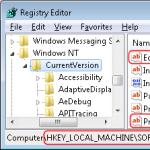Instructions
Application “My Guests and Fans” With this application you can catch guests of your page and find out which of your friends is most interested in your VKontakte person. Let's consider guests and fans separately. My guests The first tab, called “My guests,” works on the principle of bait. If you simply click on the “My Guests” tab, the application will analyze and give you those people among your friends who have recently visited the page. If you want to catch those who may visit your page, but are not on your friends list, then you need to use that same bait. How to do it? After opening the application, find the “I want more guests” button and click on it. You will be taken to a new window that will show you ways to catch more guests. The methods are different, but the principle is the same - using a decoy link. My Fans The second tab of this application, called "My Fans", determines the activity of people visiting your page. Here you can see the activity of your visitors for the last month, for 3 months or for the entire stay. In addition, only in this application you have the opportunity to click on any friend on the left and see his fans. Find out who visits your page most often.
"Friends" application All your GUESTS!” Who was on my VKontakte page? This application will also help you find out the answer to this question. It works on a similar principle to the application we reviewed earlier. However, the functions of these apps differ slightly. As for the topic that interests us, you can also find out who the VKontakte page is using the “Guests” and “Fans” tabs. To view guests through this application, you need to install a trap link on your page, which should supposedly transfer the person to yours. Naturally, this does not happen, and the application records the visitor. You can view all the caught guests through this application. You can also analyze the fans among your friends. The application will give you fans for 1 month, 3 months and for the entire time that you are on the VKontakte website. However, compared to the previous application, it will not be possible to analyze friends and fans in full. This application does not allow you to divide your friends into fans and admirers and view them separately. Also, you won't be able to recognize your friends' fans.
Programs Who was on my VKontakte page? People who provide “disservices” often advise using various programs that will supposedly analyze all those people who were on your page and give you a complete list on a silver platter. All the programs that you are offered to download in order to find out who visited your contact page are a scam. Most often you can see the “my guests” program on the Internet. These are yet another scammers who wanted to get easy money thanks to naive users of the contact. The "my guests" program and others like it are not even saved on the servers. So how will they get information about visitors to your VKontakte page? Joyfully preparing to find out who was on my VKontakte page, you downloaded the program. When you download the program for spying on friends and start installing it, you will be written that you need to send an SMS message to continue or to simply go to your VKontakte page. You have already caught the virus. Use an antivirus program or read an article on our website about how to unblock a VKontakte page. Do not try to send SMS or pay money to anyone, otherwise you will lose money and the virus will not go away. When curiosity haunts you and you want to find out who visited your VKontakte page, use applications. Don't compromise the security of your computer.
Many social network users wonder about the popularity of their page among friends. If in “My World” and “Odnoklassniki” you can look at the list of people who visited the page without problems, then on “Vkontakte” this function is not configured.
Is it possible to see who visited my VK page?
You can get an answer to this question on the VKontakte social network website, in the “Help” section. It is located on the control panel in the upper corner of the page.
The sub-item of the same name is located in the “Page” section of the dialog box that opens.

Information on the request will open in the window. You need to read it or vote.

To collect information about all visits to all pages, you need storage and an organized data retrieval system. Collecting and processing this information “just in case” is impractical and expensive. It is not possible to obtain such information by bypassing the site.
Although VK does not provide options for viewing Page Guests, users continue to try to obtain this information using third-party applications and workarounds. We will talk about the most popular ways to watch Guests on VK in this article.
How to see guests on VKontakte
The social network has a "Profile Statistics" function. Users who have more than 100 subscribers can view average page traffic and distribute them by city. However, these are all indirect indicators.
Account deleting
As paradoxical as it may sound, before deleting an account, the system produces a list of people who will be upset if the account is deleted. These are the guests of the page. How can I view this list?
In the right corner of the page on the control panel, select “Settings”.

The menu that opens should be scrolled down to the delete page item.

At this stage, the system will ask you to indicate the reason for deleting the page. You need to select the option “No one comments on my page.”

The service will display a list of two people who most often visit the user’s page.

It is worth noting that the accuracy of calculations using this method is questionable.
Applications and programs for viewing guests
Today there are a lot of applications designed to view the number of visits to a page. They all work on the same principle. They collect information on the activity of other users on the page (likes, messages, writing on walls). However, these programs do not provide information about those users who simply viewed the page. Let's look at the most popular services.
All applications are located in the "Games" section on the menu bar on the right.

In the search bar you need to enter the keywords “My guests”.

The system will display a list of available applications. They are formed according to popularity ratings. You need to click on any of the applications and proceed to the installation process.
Special applications to recognize guests on VKontakte
There are a lot of such programs. We will consider the most popular of them in the article below.
“My guests” on VK
The list of available applications contains several programs with the same name. The most popular of them is “My Guests”, which is already used by more than 1 million users.


The application has two main sections. The “Guests” menu displays information about all visitors to the page. The activity of only the user’s friends can be viewed on the “All about friends” tab. The system collects information not only about users, but also about the frequency of their activity on the page. This is how the “Fan” rating is formed.
It is worth noting that subscribers of the application can follow each other. To anonymously monitor the actions of other users, you will have to pay money. Detailed information about tariffs can be found in the “My Profile” section.
"Guest Trap" is another application for viewing the list of page visitors.

To operate, the application will need access to the user's personal data: notifications and friends list. When you go to the “Settings” menu, the system displays a link to a page on a social network. It must be inserted into the “Personal Site” column in the user’s personal settings or published on your wall. According to user reviews, publishing a link on the site gives a greater effect. If you select the option to place an inscription on the wall, then a “screaming inscription” will appear next to the link, for example, “Ask me a question.” The application will collect information about users who clicked on the link in the “Caught Guests” tab.
Another way to find out the list of page visitors is to use the Guest Trap. This is the function of the same name in the My Guests application. It operates according to exactly the same algorithm.
How to see guests in contact using the “My Guests” application
All applications are located in the “Applications” section on the VKontakte website. To search for a program, you need to enter the keywords “My guests” into the search bar. The system will display a list of applications that match the request. You need to choose the first option offered.

A new window will display brief information about the program's capabilities. It also displays information about what data the program will have access to. To install the program, you need to click on the “Launch application” button.

The taskbar will open. You need to click on the “Enable” button.

Allow the application to access data (their list was presented in the first paragraph).

Now the program is ready to work.

After installation, the user is taken to the “My Guests” tab. This displays information about all visitors to the page, not just friends. To view information regularly, it is inconvenient to open the application every time. A link to this statistics page can be saved in the menu.
To anonymously view information about your friends' activities, you need to activate the "Invisible" function. According to user reviews, it is not always advisable to connect it, because your friends can use third-party applications to view the same statistics. They simply will not be reflected in the list of page visitors.
How to view guests in contact from your phone
To view page visit statistics on a smartphone, it is better to download “My Fans and My Guests.” All information about visitor activity will be reflected on the “My Fans” page. Data can be filtered by time (day, week, month) and gender. To find out information about third-party users who visited the page, you need to go to the “My Guests” section. Every day the application will display profile icons of page visitors. By clicking on the avatar, the user will be taken to his guest page.
Another application “My Guests: TOP 15 + Analytics” operates on the same principle as all previous applications.
VIP account buyers receive more benefits:
- they can find out which of the subscribers of this application are “following” them;
- a list of recent page visitors is displayed separately;
- the rating of 15 users who most often visit the user’s page is displayed;
- the list of users can be filtered by marital status and city of residence.
Warning! In the TOP of paid applications for iPhone there are three programs for viewing page guests: “Version for VKontakte”, “Edition for VK” and Guests from VKontakte. The developers of these applications charge from 15 to 50 rubles for providing statistics on page views, which users can already see for free. Read the reviews carefully before downloading the program.

Alternative way
The next method is suitable for those users who have a profile in Odnoklassniki or My World. The essence of the method is to make a beautiful inscription on the wall, and then track the number of clicks on the link.
Let's briefly look at the algorithm:
1. You need to choose the most beautiful photo or create it using filters in Photoshop.
2. You need to create a post on the VKontakte wall. Hide the link to your Odnoklassniki profile under the photo.
3. The social network profile photo will be automatically loaded. It needs to be replaced with a photo created in Photoshop. The arrows in the photograph are used for this purpose.
Video: how to view page activity and traffic
Hello my dear readers. Guests of a VKontakte page are important not only for regular Internet users, but also for those who are promoting their profile or community in order to improve the performance of a business project (effective techniques can be found in previous reviews). I suggest you figure out who belongs to this category and how to recognize them among the huge number of subscribers.
Who can be guests of the page on social networks
If you actively post all kinds of posts with tempting offers, then you can be sure that people who are interested in their content will definitely follow the links provided and visit your profile.
At this point, the modest ones will stop trying to learn the secrets of success (they looked at your photos, read the wall), but those who are “burning” with interest will undoubtedly add them as friends or leave a comment.
Got that sorted out, right? Now you have to find out ways to implement your plans. The thing is that other social networks provide this function to their users, but VKontakte does not. What should I do?
Methods for recognizing personal page guests
There are many ways, but not all of them make it possible to find out the full list of visitors to your page. Here they are:
- A fairly simple method that allows you to see the latest visitors. To implement this, you need to go to the “Settings” section and press the “Delete page” button. In the window that opens, select “They don’t comment on me.” After clicking on this subsection, you will see those who visited your wall today to see updates.
- Using the My Guests application. Having opened this development, you will have to enter your data there in order to gain access to new features. This resource displays those who commented on your posts and liked your photos. It turns out that in this way you can detect a guest who is not even your friend or subscriber.
- There is another unusual program that many people already know - the so-called “Trap”. It’s not difficult to install it, but you’ll have to wait a long time for the result, and the worst thing is that it’s simply impossible to get a hundred percent result. Want to know the technique and how it works? Look here.
First you will need to install the “My Guests” application. Next, of course, launch it and register. At the top left of the screen you will notice the “Catch More Guests” function (located directly below the control panel). All step-by-step instructions are described in detail in the window that opens (just copy the link and paste it into the section that appears).
 After this, you will receive a link to your personal website, which you will have to place on your VK page. If you do not want to spoil your personal information, you can publish the received material as your news. In order for it to attract people, you need to make a bright post design or create a unique catchy title.
After this, you will receive a link to your personal website, which you will have to place on your VK page. If you do not want to spoil your personal information, you can publish the received material as your news. In order for it to attract people, you need to make a bright post design or create a unique catchy title.
After completing this procedure, you can relax and do your favorite things. Visitors will be visible in the application after they click on a pre-created link. How do you like this method?
- Installing newfangled programs in order to solve this issue does not solve the problem, but on the contrary, it can ruin your computer, smartphone on Android or iOS by infecting it with a virus. Plus, these programs are often hacked by hackers to gain access to your personal data or take advantage of the kindness of friends.
Is it possible to find a way to see all the guests of a page located on the VKontakte social network? The answer is obvious - no. From the presented review you should have understood the following points:
- Guests are people who have visited the resource at least once.
- Among them may be friends, subscribers and even strangers.
- Not a single application will give a complete report on who visited your VK page (you have to be content with existing proven methods).

This resource is educational, because in its vastness you can find a huge number of articles, trainings and courses, through which famous trainers share their experiences and knowledge bases.
Did you like the review? Have you found a solution to a problem that has been bothering you? Leave a comment sharing the results of the work done and your emotions that arose after it.
Best regards, Elena Izotova.
If you are a user of the VKontakte social network, you may want to find out who is visiting your personal page. This will help you understand who is interested in you, often comments (see), likes (see) and is active (see).
How can I see who visited my VKontakte page?? Very simple - now I will show you two ways.
What is it for?
As I already noted, the main goal is to identify users who are active and interested in your page. But further options may be as follows.
You can get in touch with a person (see), chat, add him as a friend (see), etc. Why not. Especially if it's a beautiful girl.
Another option is if, for example, you use VK to promote your business or product. To people who have shown interest, you can offer your services (see).
In any case, it will be nice to see who we are interested in.
We delete the page and see who visited us
This will be the first way. It's quite original. The point is this.
When you try to delete your page (see), you will be asked to indicate the reason, and will give a list of users who will be very upset that they will no longer be able to communicate with you. This list will contain those who visit you most often.
Let's try to see how this works using my account as an example.
Go to the “My Settings” menu.
Note. The appearance has been updated - now access to settings is in the menu in the upper right corner of the page.
Scroll the page to the very bottom. Here we need to find the link "Delete your page". Let's press it.

A window will open where you need to indicate the reason for deletion. Now attention - you definitely need to select the item “They don’t comment on my page”. The following text will be automatically generated in the window below: “I am surrounded by a wall of inattention...”. And then the names of the two users who most often visit your page will be indicated.

Now let's look at the second method.
See who visited my VKontakte page using the application
This method is also very simple. We will launch the application, and it will generate a list of our most active visitors. By the way, I have already reviewed several similar applications. You can view:
But let's return to our topic. Go to the “Applications” section and type “guests” in the search.

It is worth noting that the principle of operation of each of them is similar - they collect statistics on your guests. Therefore, I will choose among the applications found at random.
And at work we check "I am a spy, my guests".

Click on its icon. A window with a description will open. Here we press the button "Launch the application".


After this, a list of users who have visited us recently will open. You can view them and go to their page.

That's basically it. The method is quite simple. Using similar applications, you can always see who came to visit you.
Update: a new way to search for guests using the Odnoklassniki social network
This is the meaning. Unlike Contact, Odnoklassniki has a mechanism for searching for guests. Just go to the appropriate tab and you will immediately see all the visitors to your page. But why do we need guests in classmates, you ask? There's no particular reason why. But if we could redirect our secret visitor from VK there, we would be able to identify him. This is the method - we publish a link to our profile in OA, and wait for people to click on it.
But there is a condition - we, and our guest, must have pages in Odnoklassniki. Otherwise, how will we see him?

Now we return to our VKontakte page and publish this link in a post on the wall.
To do this, insert a link into the post creation field (see). You can choose and upload a colorful photo and add a motivated title. So that guests are more likely to click on the link. To edit, use the appropriate buttons. To publish, click “Submit”.

Make sure to keep it at the top of the list.

Hi all! Man is a social creature and he is always interested in the attitude of others towards himself, so over time, surely each of the users of social networks asks the question - how to view guests in contact?!
By the way, Odnoklassniki has such functionality (you can even buy an invisible one so that no one sees that you visited his page) and doubt creeps in - maybe there are ways to check guests on VK?!
Currently official service (and unofficial too) There is no page for guests to view, and perhaps there never will be. BUT! There are a couple of tips that will help us see our page guests
It's time to answer the pressing question - is it possible to see guests in contact?! Now we will look at the various options. Do you see the robot WALLY covering his tracks? It is from these traces that we will determine whether a specific user was on your page.

See for yourself - if a person left you a comment or liked a post (or your photo), then he probably visited your page.
Application "My Guests" VKontakte
Using these signs, you can see the guests of your page, but this is not very convenient - so I recommend that you familiarize yourself with the “My Guests” application, which will analyze your page and tell you who followed you.
The only correct way to see the guests of a VKontakte page is to launch the “My Guests” application, just click on the link above and select “Launch application”, of course you must be logged in to the social network.

On the “Guests” tab we can see users who have been active on our page. If you have a complete stranger on your guest list, then most likely the app put him on your list to pique your interest...

How to view guests on VK (Life hack with deleting a page)
Few people know (well, it’s not every day that we delete ourselves from social networks), that one of the reasons for deleting a VKontakte page can be indicated “They don’t comment on my page” and they will offer to add the most active users on your page to the status. You can read about how to delete a page in the corresponding page.

Unfortunately, I can’t say for sure - this is just a VK feature with a reason to keep you on a social network or real guests... so this method for identifying guests on VK works, but it’s not certain!
Trap for VKontakte guests
If you have an incredibly great desire to see guests on VKontakte, then in a good way (I would say brilliant) will set a trap for visitors to your page. I already wrote about the “My Guests” application - it has the ability to catch your friends.
Step 1. Launch the “My Guests” application and in the upper left corner find the “Catch more guests” item

Step 2. We will be shown a short instruction on how to use this feature. In short: copy the link, paste it into the “Personal Site” line or post it in the news and wait for someone to follow your unique link.

In the screenshot below you can see how the link is displayed in the news. Try to make an intriguing title so that visitors to your page will want to click on it.

All you have to do is be patient and log into the app occasionally. Rest assured, as soon as your guests click on this link, they will be visible in the application in the “My Guests” section. Based on statistics, the most clickable place is in the “Site” field (as the application itself recommended to us). You can experiment with the location traps and catch even more visitors to your page.

Unfortunately (although it might be for the better) There are no other ways to check guests in contact. Remember, no third-party programs will show you your guests - with a high degree of probability, when you try to log in to a social network through such an application, your credentials will end up in the hands of attackers.
Program for viewing VKontakte guests
If you think that cool hackers hack your pages and then extort money from your friends, then you are very mistaken. As a rule, you yourself enter your page data in suspicious services and programs - for example, in a program for viewing VKontakte guests.

You won't see any guests (and if they show you, then these are not guests at all) but your login and password for authorization in the contact will become known to attackers. What's the point of them hacking you if you yourself fill out the database with your current logins and passwords?!
The situation is similar with mobile “Guest Scanners”. The maximum they can do is show those who liked or left comments on your page... but is it worth it to risk your account and money (after all, a trusting friend can transfer the necessary amount to you to an attacker)
conclusions
How to see guests in contact?! — NO WAY! There are only indirect signs that a person has visited your page. Even a trap only says that a person followed the link - he probably won’t get into it the second time and therefore his visit won’t be counted. Stop doing this and if you have already exposed your data in similar services or applications, change your password immediately and it is very advisable to set up two-factor authentication, so that later you don’t have to explain that it was not you who wrote and the page was hacked.
OFTOP. My personal opinion is that they will not show you guests; it is not at all profitable for the owners of the social network (mail.ru). Imaginary anonymity stimulates user activity well - after all, you can follow the life of your ex without fretting and get bogged down online for a long time