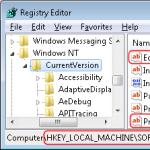7-Zip is a free archiver program in Russian for unpacking or compressing files on Windows. It was developed in 1999, and has now become one of the leaders among similar products. In 2007, in a specialized competition SourceForge Community Choice Awards it received awards in two prestigious categories for best project and best technical design. You can download 7-Zip for free on this page.
The program is developed for Windows and is supported by all its versions, including Windows CE - the operating system for smartphones, laptops and embedded systems. Runs either graphically or using the command line.
Features of the 7-Zip archiver
When compressing files in 7-Zip, multiple threads are used simultaneously, which significantly speeds up the process. For example, when archiving in zip format, up to eight streams are used simultaneously. That is why this program is ahead of many of its competitors in terms of file archiving speed. For example, on a computer with a single core processor the compression speed is almost identical to WinRAR, and on a dual core processor it is significantly higher than the latter. You can download 7-Zip in Russian for free from our website.
With 7-Zip you can zip and unzip files in almost all popular file formats: 7z, WIM, TB2, BZIP2, BZ2, GZIP, TBZ, TAR, JAR, GZ, TBZ2, XZ, ZIP and TGZ. In addition, the program easily unpacks (but does not pack) other formats: ARJ, CAB, CHM, CPIO, CramFS, DEB, DMG, FAT, HFS, MBR, ISO, LZH (LHA), LZMA, MBR, MSI, NSIS, NTFS, RAR, RPM, SquashFS, UDF, VHD, XAR, Z (TAZ). By the way, this archiver compresses ZIP and GZIP formats 10% better than WinZip. And the 7z format is 25% better than ZIP, which is already a good advantage.
In addition to archiving itself, 7Zip can encrypt compressed data. For this, a reliable 256-bit AES encryption algorithm is used. The program is free to download and is distributed as open source. Download 7Zip free for windows 7. The program has a simple Russified graphical user interface.
Creating an archive
7z archiver supports several data archiving formats, so it is possible to select the required archive format. By default, the program uses its own format – 7z. It is this that provides the best compression quality. ZIP and TAR formats can also be used.
If you need to restrict access to the archive, you can protect its contents with a password. To ensure a higher degree of data protection, the program can encrypt file names, which will not allow you to guess their contents by name.
Extracting files from an archive

To extract files from an archive, you need to select the desired archive or file in the archive in the main window of the 7Zip program and use the button Extract or the menu command file 7 –zip Unpack (if instead of the Unpack command you select Unzip here, the program will automatically unpack the archive into the current folder)
Performance test

7Zip contains a built-in test of computer performance when archiving data. To run the test, you must use the menu item Service - Performance testing. After selecting this menu item, the PC testing window will appear. By default, the program itself correctly determines the number of cores and threads in your installed processor. The developers of 7Zip for Windows 7 recommend running a performance test immediately after installing the program in order to be sure of its functionality on this computer.
7-Zip is the latest version of a free file archiver for Windows that has extensive capabilities for working with data. This archiver, despite the fact that it is a free, open-source product and distributed under the GNU LGPL license (with the exception of the unRAR decompressor code, which has licensing restrictions), thanks to its own 7z format, surpasses even such popular commercial archiver programs in terms of data compression , like .

7-Zip is a reliable, time-tested archiver program that uses various algorithms and works with a huge number of formats, both for creating archives and for extracting data.
The following algorithms are supported:
LZMA2, LZMA, Bzip2, PPMd and Deflate
7 - zip works with the following data formats:
Compression and decompression: 7z, BZIP2 (TBZ, TBZ2, TB2, BZ2), GZIP (TGZ, GZ), ZIP (JAR), TAR, XZ;
Data recovery only (decompression): CAB, ARJ, CPIO, DMG, CHM, CramFS, DEB, MBR, FAT, HFS, ISO, LZMA, LZH (LHA), NSIS, NTFS, MBR, MSI, RAR, SquashFS, UDF, RPM, VHD, Z (TAZ), XAR.
However, it is still worth noting that the highlight of this archiver is, perhaps, the presence of its own proprietary compression format - .7z, which uses its own highly efficient data compression algorithm LZMA2\LZMA (Lempel Ziv Markov Algorithm). Compared, for example, with such a popular compression format as .zip, the compression ratio of the 7-Zip archiver into its own data packaging format.7z is an order of magnitude higher than that of the same popular WinRAR and WinZip, which is achieved through the use of various normalizing converters and filters, which, together with the ability to use 7zip for free, is undoubtedly a compelling argument in favor of using this particular archiver.
7Zip has an extremely minimalist interface (which is not the most important thing for programs with similar functionality); the program can be easily configured and used from the Explorer context menu, selecting the most popular functions for everyday tasks.
If you were looking for a free, simple, and at the same time powerful archiver, then in this case, 7-zip is perfect.
Download 7-Zip for free, without registration.
7-Zip is a free archiver for Windows with extensive capabilities for working with data.
Version: 7-Zip 19.00
Size: 1.12 / 1.37 MB
Operating system: Windows 10, 8.1, 8, 7, XP
Russian language
Program status: Free
Developer: Igor Pavlov
7-Zip– popular free archiver allowing compress data to reduce the occupied volume. A tool like this is necessary on every device and is especially relevant when you need to transfer large files over the Internet.
Why do you need to download 7-Zip?
The 7-Zip program is characterized by a high level of file compression, support for well-known formats and the ability to protect archives with a password. The 7 zip archiver features free source code, which, thanks to an open license, is used in a number of other common products with similar functionality. Therefore you can download 7 zip for free and use it without restrictions both on home devices and on computers of commercial organizations.
The archiver was developed back in 1999, since then it has been continuously improved and today occupies a leading position among analogues in terms of the level and speed of data compression. 7 zip is capable of working with many common data formats.
Its own unique extension
Thanks to the special LZMA compression algorithm, the 7 Zip archiver has its own unique 7z format. This format, according to experts, has maximum compression ratio and is ideal for archiving significant amounts of information (large games, programs, etc.). The product has an extremely simple and easy-to-learn interface, does not contain advertising, supports many languages, which allows you to download Russian version 7 zip.
Integration with Windows and programs
After downloading the archiver and installing it, it integrates into the conductor operating system, as well as the most popular file managers (Total Commander, FAR Manager) in the form of a plugin. This allows you to perform operations with archives without launching the program itself.
The 7-zip archiver has the following advantages:
- Capable of packing and unpacking most known formats, for which you need to download the free 7 zip archiver;
- High compression ratio, especially for the native 7 zip format (for example, compression in the zip format is 2-10% better than in similar programs; and in 7-Zip it is 30-70% better than in ZIP).
- The ability to archive in multiple threads, separately for each file, which significantly speeds up the compression process.
- Formation support self-extracting SFX archives for 7z format.
- The ability to encrypt data using the advanced AES-256 algorithm and protect archives with a password for 7z and ZIP formats.
- Testing system performance during archiving using a special built-in utility.
Using 7-Zip multi-threaded mode Significantly improves process efficiency and performance for devices with multi-core processors running 64-bit OS. For such systems, a separate version has been developed, for installation of which you need to download 7 zip 64 bit.
The disadvantages of the program include:
- Inability to view and extract files if the archive is incomplete or damaged;
- Inability to save information about file access rights.
The archiver is designed specifically for Windows OS(with support for all other versions), in particular, we recommend downloading 7 zip for windows 7. The archiver works on smartphones, laptops and embedded systems running Windows CE. There is also ported version for command line Linux/Unix.
7-Zip is a world-famous free archiver with free source code. The utility is compatible with almost all known archive formats. Plus, it has a built-in manager as a convenient shell. Command line control is also provided.
The manager has a file testing function. When activated, the number of files and the total size of the archive (in original and compressed states) are displayed. The number of errors found is also shown if the file suddenly turns out to be damaged. In this case, the user will not be able to open the archive, but it can be restored using or similar programs. But some zip archives cannot be opened due to incorrect headers (incorrect file encoding). In this case, it is better to use or.
The program is very easy to use. It is not necessary to run it to unpack or pack a file - just right-click on the desired file and select the desired action.
7-Zip has already stood the test of time: developers continue to work on improving the utility for more than 15 years. During this time, the archiver gained wide popularity and became one of the most useful programs for various platforms.